# Description
The point of this command is to allow you to be able to format ints,
floats, filesizes, and strings with an alignment, padding, and a fill
character, as strings. It's meant to take the place of `str lpad` and
`str rpad`.
```
> help fill
Fill and Align
Search terms: display, render, format, pad, align
Usage:
> fill {flags}
Flags:
-h, --help - Display the help message for this command
-w, --width <Int> - The width of the output. Defaults to 1
-a, --alignment <String> - The alignment of the output. Defaults to Left (Left(l), Right(r), Center(c/m), MiddleRight(cr/mr))
-c, --character <String> - The character to fill with. Defaults to ' ' (space)
Signatures:
<number> | fill -> <string>
<string> | fill -> <string>
Examples:
Fill a string on the left side to a width of 15 with the character '─'
> 'nushell' | fill -a l -c '─' -w 15
Fill a string on the right side to a width of 15 with the character '─'
> 'nushell' | fill -a r -c '─' -w 15
Fill a string on both sides to a width of 15 with the character '─'
> 'nushell' | fill -a m -c '─' -w 15
Fill a number on the left side to a width of 5 with the character '0'
> 1 | fill --alignment right --character 0 --width 5
Fill a filesize on the left side to a width of 5 with the character '0'
> 1kib | fill --alignment middle --character 0 --width 10
```
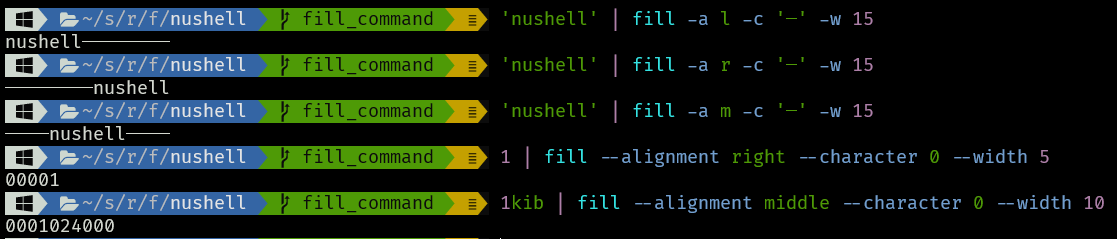
# User-Facing Changes
Deprecated `str lpad` and `str rpad`.
# Tests + Formatting
Don't forget to add tests that cover your changes.
Make sure you've run and fixed any issues with these commands:
- `cargo fmt --all -- --check` to check standard code formatting (`cargo
fmt --all` applies these changes)
- `cargo clippy --workspace -- -D warnings -D clippy::unwrap_used -A
clippy::needless_collect` to check that you're using the standard code
style
- `cargo test --workspace` to check that all tests pass
# After Submitting
If your PR had any user-facing changes, update [the
documentation](https://github.com/nushell/nushell.github.io) after the
PR is merged, if necessary. This will help us keep the docs up to date.
|
||
|---|---|---|
| .. | ||
| tests | ||
| README.md | ||
| command.rs | ||
| config_files.rs | ||
| logger.rs | ||
| main.rs | ||
| run.rs | ||
| signals.rs | ||
| terminal.rs | ||
| test_bins.rs | ||
| tests.rs | ||
README.md
Nushell REPL
This directory contains the main Nushell REPL (read eval print loop) as part of the CLI portion of Nushell, which creates the nu binary itself.
Current versions of the nu binary will use the Nu argument parsing logic to parse the commandline arguments passed to nu, leaving the logic here to be a thin layer around what the core libraries.